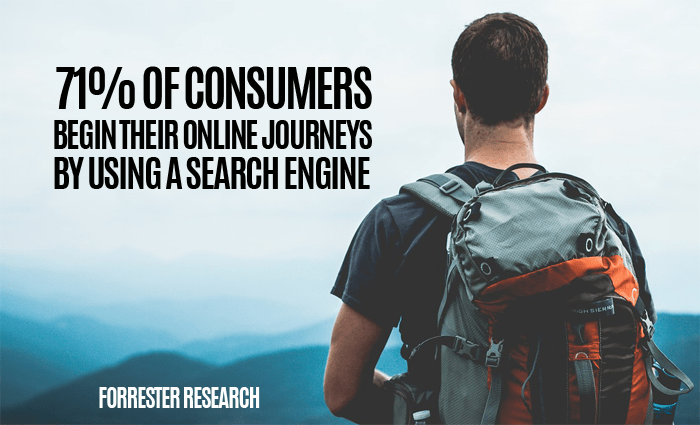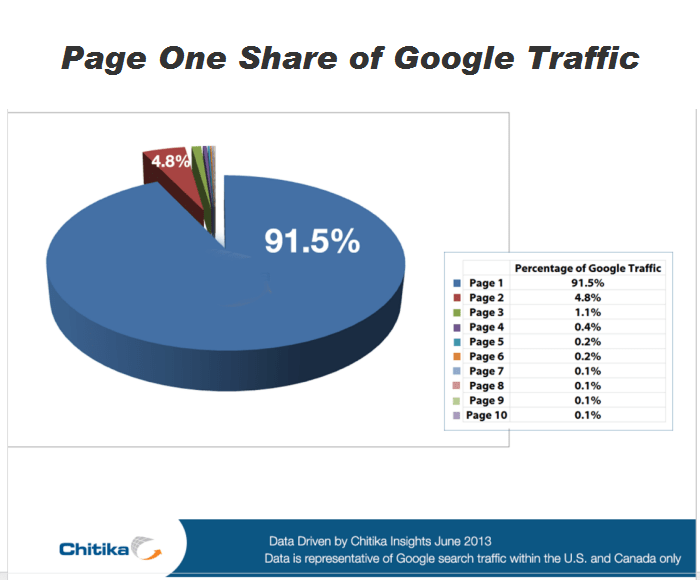Most online journeys begin with search engines, especially for topics that the searcher is just starting to learn about.
According to Search Engine Land, reporting a recent study by Forrester Research:
71 percent of consumers begin their journeys by using a search engine to discover new products and services (initiation), and 74 percent reported using a search engine for consideration and purchasing (research, comparison, transaction).
Consumers rely on the search engines to understand their queries, typically on the basis of a few words, and tell people where to to go to find out more (or, increasingly, to provide them with the answers they seek, right there on the search result page itself).
If you’re a Kiwi business, you’re probably well aware of the reality of search engines: if you’re not at or near the top of the first search results page, you’re unlikely to be seen by searchers (even if your products are exactly what they’re looking for).
Unfortunately, results on Page One represent 91.5% of all traffic generated by Google. Be there or be invisible.
Turns out that there’s quite a science to getting onto page one of Google and an industry has grown up around the challenges of Search Engine Marketing, covering both Paid Advertising and Search Engine Optimisation (usually abbreviated to just SEO).
We cover Search Marketing in our Digital Marketing courses but in today’s marketplace it’s become clear that there’s an ever-growing demand for NZ businesses to understand and master all aspects of search engine marketing.
So we’ve developed a brand new course, How to Master Search Engine Marketing, which covers both paid and unpaid (“organic”) search marketing.
This is a nine-part online training course providing a comprehensive introduction to Search Engine Marketing, from the basics to comprehensive information on the techniques and tools relevant to New Zealand businesses.
This online training course is conducted on a browser-based e-learning software platform, enabling course participants to proceed at their own pace, accessing materials online anytime 24/7.
This particular online training course provides content in a variety of multimedia forms, including videos, slideshows and PDF files. No special software is required to participate.
Course lessons will be provided in nine parts, for participants to access in accordance with their own timetables. Interaction with the course tutor is enabled through email in the first instance (with telephone backup if required).
Feedback from previous online training course participants
- “this was the best professional development course I have done in many years” – Mark R, senior Agency Exec responsible for social media
- “thought the information within was outstanding” – Ed P, General Manager
- “What I loved was that I started with a fairly rudimentary understanding of social media but have learned a lot – including where to find more information as I need it.” – Fiona W, Marketing Manager
- “I found it relevant, informative, topical, insightful and a bloody good read. It’s never evangelical, too techy, patronising, assumes that you know too much or too little about digital and has a warm sense of humour in the communication throughout which helped faciliate the learning process for me.” — Adrienne B, new media senior executive
- “Thanks for pointing me in the direction of this course! It’s been extremely enlightening” — Shayne P, design agency director
- “Rapt with what I have seen of the course” — Julia R, fashion editor
- “I’m really enjoying the course – learning a lot – and I know the two friends I persuaded to join us are also loving it.” — Lavinia C, designer
- “Am thoroughly enjoying the content!” – Kara B, magazine co-ordinator
- “I completed the first lesson today and found it really interesting and love the interaction already! I am so looking forward to the second lesson already …” — Annette B, public relations director
- “I was already engaging with social media and have been doing so for about 6 years or so. But, did I know how to use social media in a marketing and business sense? No, I simply did not. This course was a great way to show me how to do that.” — Sheryl K, online marketer
COURSE CREATION AND TUTORING
This course has been created and is tutored by Michael Carney.
—
Who should take this course
The course is designed for New Zealand businesses who want to take responsibility for their search engine marketing, either by doing it themselves or by briefing others to do so (and, as a result of the course, knowing what’s essential as well as what’s possible in search marketing).
What outcomes to expect as a result of this course
Once you’ve completed this course, you will have gained a significant understanding of:
- how to refine your website content to ensure that your business is much more visible on search engines; and
- when and how to use paid search to supplement your search engine optimisation efforts.
—
Here’s what the course covers:
Lesson 1: Introduction to Search Engine Marketing
We start our Search Engine Marketing explorations with a helicopter overview of the Search category. That includes exploring the latest statistics, both global and local, that reveal how (and how many) consumers use Google and Bing as an integral part of their daily Internet activities.
From there, we turn our attention to the consumer. Typically, they use search engines in a variety of ways, depending upon exactly where they are on their customer journey: for example, they approach their searches very differently if they’re just setting out to find out information about a new category. Conversely, once they know exactly what they’re looking for, they use search terms that are very specific. We discuss how best to focus your efforts for each search phase.
In this lesson we also talk about the Long Tail and its implications for your website content; and we also explore User Intent as one of the most meaningful search signals (and how that changes between desktop and mobile devices).
Lesson 2: Search Engine Optimisation
In this lesson, we discuss how to optimise your website content to make it easier for people to find you through Google. In essence, if you want your prospects to see your web pages, those pages need to contain content that prospects are looking for.
Not only that, but each page also needs to be structured effectively to take advantage of the (current) requirements of Google and its AI-powered algorithms.
In this lesson, we’ll be exploring the key functionalities of Google Search when it comes to unpaid search results, along with advanced capabilities of which you should attempt to take advantage, including:
- what you need to know about Google RankBrain
- what BERT means when it comes to organic search results
- why and how zero-click searches can be both deadly problems and great opportunities
- the impact of Mobile First search rankings
- what you need to know about Topic Clusters, to ensure your priority placement in search engine results
- the opportunities (and problems) inherent in Featured Snippets
- the dramatic growth in Natural Language Search
- why E-A-T (Expertise, Authority, Trustworthiness) is now an essential content metric
- the convergence of SEO and Content
- why speed is now vital to your search success
- how Location, Location, Location is now a search engine mantra as well
- why you should avoid Duplicate Content
- the strategic importance of NAP
Lesson 3: Keywords
Lesson Three delves deeply into keywords. We’re devoting an entire lesson to the topic because keywords are such a vital part of both paid and unpaid search.
Your website’s position in any given search results very much depends on which keywords that people are searching for at a given time.
Keyword selection is part science and part art. There are many tools out there (both free and paid) that will tell you how many times a specific keyword was sought in a given month. You will also be able to use such tools to identify related keywords. But where technology gives way to inspiration is when you need to identify keywords that are apparently unrelated but are in fact conceptually linked to the benefits that your products provide.
We will also talk about buyer keywords and identify some of the most common ways in which consumers flag their purchasing intent (often unconsciously).
Once we have helped you identify (and brainstorm) suitable keywords, we will then discuss how your website should integrate those keywords into your website content, to maximum effect.
Lesson 4: Technical SEO
It’s time now to turn our attention to what’s become known as Technical SEO. As Yoast explains, “Technical SEO refers to improving the technical aspects of a website in order to increase the ranking of its pages in the search engines. Making a website faster, easier to crawl and understandable for search engines are the pillars of technical optimization.”
As you might perhaps expect, Technical SEO requires you (or, more plausibly, someone you brief) to look “under the hood” and tinker with your website code to ensure that the search engines are being properly informed as to the contents of your website.
The more that the search engines understand the content that you are providing, the more effectively they can display it on search results. For example, if one of your pages provides chicken recipes, you can flag that fact to Google and it can display the page appropriately when consumers search for such topics.
In this lesson, we explore the range of added functionality available to you with Technical SEO so that you can determine how you might best take advantage of the search possibilities.
Lesson 5: Paid Advertising
Not every page can be Number One on Google. So if you want to hit the top of the search engine rankings (especially for the most popular search phrases in your categbory), usually you have to pay. In this lesson, we talk in detail about Google Ads and other Pay Per Click advertising tools.
We start with an introduction to paid search advertising and then discuss its benefits (such as immediate results, something that’s usually not possible with your SEO efforts).
We then take you through the key steps that you need to consider when putting together a pay per click campaign and explore exactly what you need to do to set up Google Ads for your business.
Lesson 6: Advertising Content
In lesson Six, we talk about the content of your advertising. We discuss the possibilities, review research and examples that show us exactly what works (and what doesn’t) in pay per click advertising.
And, inevitably, we talk about testing. Why should you test, what should you test and how should you test? Those questions are all fair game as we delve into the details.
This also represents an opportunity to learn from more than a century’s worth of wisdom from the direct marketing industry, much of which has been readily repurposed for online advertising.
Lesson 7: PPC Metrics
We held off as long as we could but now it’s time to talk numbers. In this lesson we will talk about the key metrics that you need to measure in order to succeed with your pay per click advertising.
How many people are you reaching? What proportion are clicking through to your website? Once they get there, are they buying or bouncing? How much is it does it cost you to get a buyer? And what’s the average revenue per buyer?
All these questions can be answered if you know your numbers. So, in this lesson, here are some of the metrics we will be exploring and explaining:
- Clicks
- Click-Through Rate (CTR)
- Quality Score
- Cost Per Click (CPC)
- Cost Per Conversion/Acquisition (CPA)
- Conversion Rate (CVR)
- Impression Share (CPM)
- Average Position
- Budget Attainment
- Lifetime Value
Lesson 8: Other Search Engines
In this lesson, we spend some time looking at other search engines that could be relevant for your needs.
Google is the biggest and most popular search engine out there but it’s not the only one. We have already mentioned Microsoft’s Bing from time to time above, and we discuss it in more detail (including its Apple partnership).
There are several other options as well, when it comes to dedicated search engines. But we would be remiss if we didn’t also mention:
- YouTube: often referred to as the web’s number two search engine because so many people use the YouTube search facility to find content to help them with their needs.
- Amazon: looking to buy something? Amazon has become the de facto search engine for shoppers, at least in the countries where Amazon has distribution facilities. If you market internationally, you certainly should check out the Amazon search capabilities.
- Trade Me: within New Zealand, our favourite online auction site has morphed into an online destination for both new and preowned products. It’s definitely worth your while to devote some time to understanding Trade Me’s search capabilities and whether or not they might be useful for your products.
- Facebook: yes, Facebook has its own sophisticated search facilities. We explore the key functionalities and how to use them for your own purposes.
Lesson 9: Beyond the Basics
Finally, we turn our attention to some of the more recent developments in search, including:
- Voice Search: voice has become more and more prevalent as a mechanism for interacting with search engines, thanks to Siri, Google Assistant, Microsoft’s Cortana, Samsung’s Bixby and Amazon Alexa. With voice search, enquiries are more conversational and the search engines have adjusted their algorithms accordingly. More tellingly however, the number of results that can be served via voice are much more limited.
- Visual search: can take the user experience to a totally new level: people can take a photo with their phone or upload an image to conduct a search and get more specific results. Google and Bing both offer visual search capabilities, whilst the likes of Pinterest, eBay and Trade Me have similarly introduced image-based searching.
We explore these and other new possibilities that are just around the corner.
TIMING
This course begins on Thursday 15 January, 2026.
INVESTMENT
This nine-part Online Training Course is available for $697+GST. However we offer a $100 Early Bird Discount for bookings received and payment made by midnight on Thursday 08 January, 2026.
Pay only $597+GST ($686.55 including GST) for this course!
Bookings are confirmed on receipt of payment, which can be by bank deposit or credit card. We can raise an invoice in advance if you need it.
To reserve your place in this course, please pay by credit card through PayPal by clicking here: https://www.paypal.com/cgi-bin/webscr?cmd=_s-xclick&hosted_button_id=EZG8AA9ER5H5Y
If you would prefer to pay by bank deposit, or require an invoice before making payment, please send an email to info@socialmedia.org.nz with details of your request.
(The service provider will be shown as Netmarketing Courses in your transaction and on your credit card statement).
WHAT HAPPENS NEXT?
Your booking will be confirmed by email (if you have not received a confirmation within 24 hours, feel free to email info@socialmedia.org.nz.
On the first day of the course you will be supplied by email with login details and Course Notes for Lesson One.